|
Tim Dawson
|
|
|
Group: Forum Members
Posts: 8.2K,
Visits: 9.7K
|
We've just posted a public beta of SkyDemon 3.5 on our Android page, which includes rainfall imagery. Please give it a try and let us know here how you get on. http://www.skydemon.aero/start/beta.aspx
|
|
|
|
|
Pete
|
|
|
Group: Forum Members
Posts: 129,
Visits: 959
|
Just tried on nexus 7, seems v.good, only shows in planning mode(not nav)?
No data for East of 0 deg long, just noticed, no annotation for long.(only Lat) EDIT ah.. lat displayed in nav mode, and plan mode, just almost unreadable under the blue bit! EDIT ah....rainfall only displayed for route area.
Disabled on restart, so needs to be enabled each restart.
Understand it's a beta, so maybe intentional, but more readable lat would be nice.
Thanks
Pete
|
|
|
|
|
Mike@EDTG
|
|
|
Group: Forum Members
Posts: 164,
Visits: 757
|
Tried it on my Samsung Tab S 8.4 - SD told me to log out first, because I ws not logged in anymore. But I'm unable to do so - no login screen after logout anymore. Same happens with my NotePro 12.2
|
|
|
|
|
rikur
|
|
|
Group: Forum Members
Posts: 132,
Visits: 632
|
I've had a quick try of this - and it's certainly a helpful addition.
As with the earlier poster, I was initially surprised only to be able to see this in planning mode, not flying mode .... I could imagine myself typically wanting to check this during pre-departure checks by which point I've normally selected flying mode. The all blue shading took a little getting used to, as I've become accustomed to the met-office's blue/yellow/red grading of rainfall intensity - but I can see how this aids clarity on the map.
Ideally I'd use this occasionally in the cruise too (e.g. when assessing a diversion) - but I suspect that probably implies a level of realtime'ness of the data that isn't available, let alone realistic to update at 3000ft. I guess the risk is that someone would diligently fly round the CB on SkyDemon without looking out of the window to check that they're actually trying directly into it - and a potentially confusing mix of actual observed information and forecast information all on the same screen.
|
|
|
|
|
T67M
|
|
|
Group: Forum Members
Posts: 206,
Visits: 3.2K
|
Great idea - and nicely integrated, although for some reason I expected the option to be under the map layers settings, not the weather settings. There appears to be something odd rendering rain which spans the prime meridian though - there appears to be a very narrow band of clear weather due north-south. 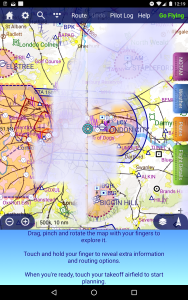
|
|
|
|
|
rikur
|
|
|
Group: Forum Members
Posts: 132,
Visits: 632
|
T67M (1/6/2016)
Great idea - and nicely integrated, although for some reason I expected the option to be under the map layers settings, not the weather settings.
I'd second that - that was where I looked initially before finding it in weather. It's easier to get at in weather though once you know it's there
|
|
|
|
|
MikeTwoOne
|
|
|
Group: Forum Members
Posts: 147,
Visits: 2.1K
|
Hi, That's a very welcomed addition. I was also expecting it under the map layer settings, but it's a weather thing after all  The issue with this choice is that the time navigation is quite hard to use. More exactly, the tab consumes a lot of space. Using the device in portrait mode, the weather tab hides most of the map unless you have a 10'' screen. And even in landscape, it's still hard to get the big picture unless you fly very local (weather tab + radar + menu = very small visible area). In my opinion, this is the main UI limitation so far. M
|
|
|
|
|
Tim Dawson
|
|
|
Group: Forum Members
Posts: 8.2K,
Visits: 9.7K
|
If you're referring to a UI limitation could you post a screenshot? There are so many devices out there we can't understand what you're talking about without seeing it.
Thanks to those identifying the log out bug and longitude display bug, they will be sorted for the next beta.
Weather overlays have always been turned off in flying mode by default, and they can be turned back on again if desired from the Map Layers screen. That's where you switch between no annotations, fuel price annotations and weather annotations.
|
|
|
|
|
rg
|
|
|
Group: Forum Members
Posts: 109,
Visits: 1.9K
|
rikur (1/6/2016)
T67M (1/6/2016)
Great idea - and nicely integrated, although for some reason I expected the option to be under the map layers settings, not the weather settings.
I'd second that - that was where I looked initially before finding it in weather. It's easier to get at in weather though once you know it's there Same here. Would like to see coastline and also airspace, etc above the rain. Testing on galaxy phone and it's a great additional feature....
|
|
|
|
|
rikur
|
|
|
Group: Forum Members
Posts: 132,
Visits: 632
|
Tim Dawson (1/6/2016)
Weather overlays have always been turned off in flying mode by default, and they can be turned back on again if desired from the Map Layers screen. That's where you switch between no annotations, fuel price annotations and weather annotations. thanks for that..... have tried it in flying mode.... nice!...... one observation - if you have both terrain safe and weather turned on, rain seem to be taking preference to mountains - i.e. what was a red mountain now becomes a pale blue cloud ..... so I might try to fly through it. I think terrain should probably take precedence to rain. Is there any way to tell when the rainfall data was last updated? If I was out flying for a couple of hours, I may or may not occasionally pick up a 3G signal, and I'm not clear if I'm looking at a forecast from a couple of hours ago, or from 10 minutes ago. Finally - counter to MikeTwoOne's view - I really like the time selector - really easy to see selected time and change it without messing around with hour and minute selectors etc
|
|
|
|